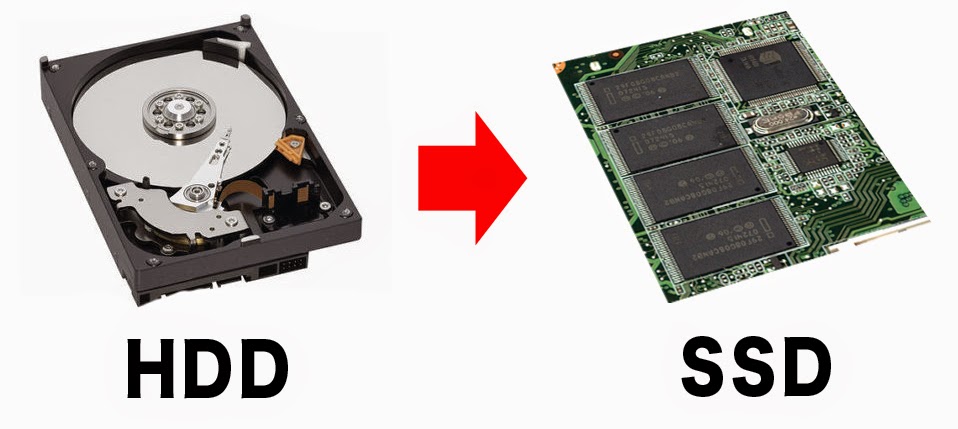Computer peripherals are any external devices offering input or output for our computers. No matter how excellent the performance of our computer or PC, without certain peripheral accessories, it can hardly achieve all work very efficiently for us. Peripheral accessories can be external ones ranging from mouse, keyboard, monitor, scanner, external hard drives, USB hub, printer and also internal ones, such as internal modem, internal hard drive.
We do not need to get all of the different computer peripherals, because there are more and more computer accessories in the market and some of the accessories may not be frequently used during our work or entertainment. But some of the computer peripherals are very necessary because they may make or just break our computing experience. Besides, computer peripheral accessories of similar functions may differ in features or performance. For more efficient working or more pleasant entertainment with the computer, we need to check whether our computer accessories have the following features.
USB 3.0
Similar to high definition, the new USB standard used to be found in those high end gadgets, but now we can see a lot of computer peripheral accessories such as USB hub, USB hard drive docking station or external hard drives own such feature. USB 3.0 is an excellent upgrade of USB 2.0, about 10 times faster than USB 2.0, which can help greatly cut down on file transfer times. Besides, USB 3.0 delivers greater power and power our gadgets very quickly. Moreover, USB 3.0 has excellent compatibility and is able to work with USB 2 port. If you want to invest in new peripherals, try to choose USB 3.0 ones.
Noise Cancellation
Usually, this feature is especially needed in peripherals such as headphone. Headphones with such feature can keep us free from the disturbing noise in the office and keep us engaged in work. Besides, when we are on a trip, such headphone may bring us a serene environment. Now peripherals with such features may cost a bit more.
Extra USB Ports
Now we have too many peripherals that need to be connected to computer or PC via USB ports. Yet our computer has limited USB ports and we usually lack USB ports. We can choose the peripherals that offer us extra USB ports such as USB hub. Or we choose the accessories with extra USB ports. Now some peripheral suppliers may pack such feature in the keyboards.
Automatic Backup
This is a very important feature of modern computer peripherals. When we need to back up the gadgets, do the old “set and forget” and that will make things easier.
Solar Technology
Now more and more digital gadgets as well as computer and mobile peripheral accessories become portable. We bring with us these gadgets during our trip. Then it is sometimes troublesome when we are out with gadgets out of power yet there is no electricity available. Then we need to try peripheral accessories with solar technology, a kind of knowledge that will never run out of battery.
iDsonix - Welcome to our digital technology blog for latest happenings in computer and digital industry. We share the latest computer and digital peripheral products, latest digital accessories for such devices as laptop, PC desktop, Tablet PC, smart phone, etc and share convenience and happiness brought by the latest digital technology.
Friday, March 20, 2015
Thursday, March 19, 2015
Useful Tips Before You Spend Dollars on Computer Peripheral Accessories
Have you just got a new computer? Maybe now you are also in the market in search of some new and useful computer peripheral accessories. Even if you still use the computer that you have been used for a long time, you may still need to upgrade some peripherals for better performance of your computer. When you shop for the new peripheral accessories, there is a need to avoid some purchasing hazards. Here are some tips for you when you need to buy new computer accessories.
A lot of people now get more and more computer peripherals when they buy new computers. But it is not always true that the peripherals are good enough just become they come with the computers. There are a lot of computer manufacturers who try to attract more computer customers by offering extra peripherals. They might be good at excellent computers, but that does not mean their peripherals are also great. For example, the keyboards may not be ergonomic ones or they can be comfortable for some yet may cause joint pain for others. When we get new computers, there is a need to add some items within our budget, especially ergonomic mouse or keyboard.
Then, we need to make a plan of the computer peripherals based on our work or entertainment. If we want to make our computer into a media center, maybe we need to get computer speakers, but we still need to take into consideration the type of system we should get. A room with a 5.1 system may just disturb our neighbors. A 2.0 system for a large living room may work well.
When we get new peripherals, we may need to get prepared for any possible learning curve. That is, we may just feel not comfortable with some new accessories like mice at first just because we are not used to them. If a peripheral accessory hurts us when we use it, we can stop using it immediately. But if we can hardly accustom to new peripherals yet they do not cause pain, we may need some time.
Finally, never forget to prepare some peripheral accessories such as external hard drives, hard drive docking station or USB hubs. As we get more and more digital gadgets, our computer lack USB ports to juice the gadgets or transfer data to several gadgets at the same time, and we need USB hub that can offer us super speed data transfer rate. Besides, now we have more and more data and we need external hard drive. It doesn't matter how large that internal hard drive is - we still need to store our data in a separate location. Of course we can consider cloud storage service. Also, we can choose to use USB hard drive dock station to turn internal hard drives into external ones.
A lot of people now get more and more computer peripherals when they buy new computers. But it is not always true that the peripherals are good enough just become they come with the computers. There are a lot of computer manufacturers who try to attract more computer customers by offering extra peripherals. They might be good at excellent computers, but that does not mean their peripherals are also great. For example, the keyboards may not be ergonomic ones or they can be comfortable for some yet may cause joint pain for others. When we get new computers, there is a need to add some items within our budget, especially ergonomic mouse or keyboard.
Then, we need to make a plan of the computer peripherals based on our work or entertainment. If we want to make our computer into a media center, maybe we need to get computer speakers, but we still need to take into consideration the type of system we should get. A room with a 5.1 system may just disturb our neighbors. A 2.0 system for a large living room may work well.
When we get new peripherals, we may need to get prepared for any possible learning curve. That is, we may just feel not comfortable with some new accessories like mice at first just because we are not used to them. If a peripheral accessory hurts us when we use it, we can stop using it immediately. But if we can hardly accustom to new peripherals yet they do not cause pain, we may need some time.
Finally, never forget to prepare some peripheral accessories such as external hard drives, hard drive docking station or USB hubs. As we get more and more digital gadgets, our computer lack USB ports to juice the gadgets or transfer data to several gadgets at the same time, and we need USB hub that can offer us super speed data transfer rate. Besides, now we have more and more data and we need external hard drive. It doesn't matter how large that internal hard drive is - we still need to store our data in a separate location. Of course we can consider cloud storage service. Also, we can choose to use USB hard drive dock station to turn internal hard drives into external ones.
Cool Computer Peripheral Accessories Under $10 From Idsonix
We love different computer accessories. They are gadgets that make our experience of computer or other digital gadgets better. But sometimes they can be pretty expensive. There are some computer accessories as cheap as $10 from iDsonix. Here I list some of the cool peripheral accessories and the price is lower than $10. Take a look at them to see whether you need such gadget.
Super Speed USB 3.0 Aluminum Multi-in-1 Flash Memory Card Reader
$9.99
This is an extremely versatile flash memory card reader that can read six popular memory card including SD card, TF card, CF card, MS card, M2 card and XD card. The card reader can transfer data with a speed up to 500 MB/S. It takes about 3 minutes to copy 5 GB from a compact flash card. It enables concurrent downloads and card to card transfer of data such as photos, videos, music and files. This multi-card reader looks great on a desk, especially next to an aluminum iMac.

USB Bluetooth Version 4.0 Micro Adapter
$5.99
This is a USB Bluetooth version micro adapter that adopts the latest CSR8510A10 chip. It is compatible with Windows 8, 7, XP, Linux. The micro adapter is now available in four colors. It allows Microsoft Office and other applications to access Bluetooth connection very easily. Besides, we can use it to play music on the speaker or headset of computer from cell phone,Tablet PC.
AC Wall Charger With More USB Ports
$8.99
This is a 5V 6Amps 30Watts AC wall charger with two 5V 2.1A port and two 5V 1A port for iPhone, iPad, cell phone, tablet PC, external battery pack, etc. If you have more digital gadgets to charge, especially during a trip, this USB wall charger with more ports is very necessary, for it allows a full speed charging or powering of four devices at the same time.

Super Speed USB 3.0 A-male to A-female Extension Cable
$5.00
It is a 3.3 feet or 1.0 meter super speed USB 3.0 extension cable which offers transmission rates up to 5.0 Gbps. The cable allows very fast and stable transmission of data.

Ultra Mini 4 Port USB 3.0 Hub
$6.99
This is a super portable USB hub with four ports. It is compatible with Windows XP, 2003, Windows 8, Mac desktop or laptop and more. The compact USB hub just expands our limited USB ports and we can connect more USB gadgets to our computer.
Find the computer peripheral accessories below $10 right now on iDsonix and also there are more peripherals of affordable prices that you may need.
Super Speed USB 3.0 Aluminum Multi-in-1 Flash Memory Card Reader
$9.99
This is an extremely versatile flash memory card reader that can read six popular memory card including SD card, TF card, CF card, MS card, M2 card and XD card. The card reader can transfer data with a speed up to 500 MB/S. It takes about 3 minutes to copy 5 GB from a compact flash card. It enables concurrent downloads and card to card transfer of data such as photos, videos, music and files. This multi-card reader looks great on a desk, especially next to an aluminum iMac.

USB Bluetooth Version 4.0 Micro Adapter
$5.99
This is a USB Bluetooth version micro adapter that adopts the latest CSR8510A10 chip. It is compatible with Windows 8, 7, XP, Linux. The micro adapter is now available in four colors. It allows Microsoft Office and other applications to access Bluetooth connection very easily. Besides, we can use it to play music on the speaker or headset of computer from cell phone,Tablet PC.
AC Wall Charger With More USB Ports
$8.99
This is a 5V 6Amps 30Watts AC wall charger with two 5V 2.1A port and two 5V 1A port for iPhone, iPad, cell phone, tablet PC, external battery pack, etc. If you have more digital gadgets to charge, especially during a trip, this USB wall charger with more ports is very necessary, for it allows a full speed charging or powering of four devices at the same time.

Super Speed USB 3.0 A-male to A-female Extension Cable
$5.00
It is a 3.3 feet or 1.0 meter super speed USB 3.0 extension cable which offers transmission rates up to 5.0 Gbps. The cable allows very fast and stable transmission of data.

Ultra Mini 4 Port USB 3.0 Hub
$6.99
This is a super portable USB hub with four ports. It is compatible with Windows XP, 2003, Windows 8, Mac desktop or laptop and more. The compact USB hub just expands our limited USB ports and we can connect more USB gadgets to our computer.
Find the computer peripheral accessories below $10 right now on iDsonix and also there are more peripherals of affordable prices that you may need.
Wednesday, March 11, 2015
Choose Hard Drive Dock Station for Re-Using Old Hard Drives
When we need to upgrade our older computers, we will save the hard drives. We may have collected several hard drives from laptops or computers. We can actually turn the internal hard drives into external ones with the help of the hard drive dock station, one of the very convenient peripheral accessories which allows us to create more external storage out of internal hard drives.
If you thrown away your hard drives, why not re-use them and expand the space of the computer or laptop you are using right now? You do not necessarily need to install them internally. Get a hard drive docking station and maximize the use of those old hard drives.
Hard drive dock is to hard drive what carports to cars. The hard drives can just sit on the dock of the bay, without any need of installation. Just drop the drive into the dock. Or when we need to change the hard drive, just eject the current one and pop in a new one. That’s just convenient. The USB 3.0 makes the internal hard drives work faster, with a transfer speed almost the same to that of external drives. USB 3.0 hard drive docking station can handle both 2.5 inch or 3.5 inch HDD or SSD. Such hard drive dock is compatible with USB 2.0 as well.
Now there are different hard drive dock stations available in the market. For example, we can choose dock station with single bay or dual bay for accommodating different numbers of hard drives. Dual bay dock stations or hard drive docking station with more bays allow us to copy data from one drive to another, which is just beyond a single bay dock. Anyway, if we want to maximize the use of old internal hard drive or if we want to make data transfer or copy easier, we need hard drive dock station.
Hard drive dock with one bay
This is a super speed hard drive docking station which accepts either a 3.5 inch or 2.5 inch hard drive, both SSD and HDD. It makes the connection of hard drive and computer free from extra application or tools. Now priced $29.99, this peripheral is an cost effective solution for copying data from the old internal hard drives. The e-SATA and USB 3.0 interface makes the data transfer rates up to 3Gbps and 5Gbps respectively.
Dual bay dock station
This hard drive dock station accommodates two hard drives at the same time, not only expanding the external storage up to 8TB, but also offering us opportunity to duplicate drives easily without any software. The dock makes the offline copy more easily and can ensure multiple data security. It is now priced $35.00. The super speed USB3.0 dock station can realizes data transfer rates up 5Gbps and copying speed up to 60M/s or more.
If a single external hard drive is not enough for backing up the data or if you have collected quite a few internal hard drives from used computers, get a hard drive dock station for recycling the drives.
If you thrown away your hard drives, why not re-use them and expand the space of the computer or laptop you are using right now? You do not necessarily need to install them internally. Get a hard drive docking station and maximize the use of those old hard drives.
Hard drive dock is to hard drive what carports to cars. The hard drives can just sit on the dock of the bay, without any need of installation. Just drop the drive into the dock. Or when we need to change the hard drive, just eject the current one and pop in a new one. That’s just convenient. The USB 3.0 makes the internal hard drives work faster, with a transfer speed almost the same to that of external drives. USB 3.0 hard drive docking station can handle both 2.5 inch or 3.5 inch HDD or SSD. Such hard drive dock is compatible with USB 2.0 as well.
Now there are different hard drive dock stations available in the market. For example, we can choose dock station with single bay or dual bay for accommodating different numbers of hard drives. Dual bay dock stations or hard drive docking station with more bays allow us to copy data from one drive to another, which is just beyond a single bay dock. Anyway, if we want to maximize the use of old internal hard drive or if we want to make data transfer or copy easier, we need hard drive dock station.
Hard drive dock with one bay
This is a super speed hard drive docking station which accepts either a 3.5 inch or 2.5 inch hard drive, both SSD and HDD. It makes the connection of hard drive and computer free from extra application or tools. Now priced $29.99, this peripheral is an cost effective solution for copying data from the old internal hard drives. The e-SATA and USB 3.0 interface makes the data transfer rates up to 3Gbps and 5Gbps respectively.
Dual bay dock station
This hard drive dock station accommodates two hard drives at the same time, not only expanding the external storage up to 8TB, but also offering us opportunity to duplicate drives easily without any software. The dock makes the offline copy more easily and can ensure multiple data security. It is now priced $35.00. The super speed USB3.0 dock station can realizes data transfer rates up 5Gbps and copying speed up to 60M/s or more.
If a single external hard drive is not enough for backing up the data or if you have collected quite a few internal hard drives from used computers, get a hard drive dock station for recycling the drives.
Tuesday, March 10, 2015
Tips on Choosing Hard Drive Docking Station for HDD or SSD
For those who always need to use hard drives for data copy or transfer, the portable and hot swapping hard drive docking station or hard drive enclosure is very convenient computer peripheral. Hard drive dock station or enclosure makes an internal hard drive into an external one. This is very useful when we need to expand the space of our computer or when we need to access the hard drive of a laptop from an desktop.
Making the internal hard drive external just brings us more flexibility. We just choose the enclosure or dock station and it makes traditional hard drive portable. We can easily transfer data to the hard drive on most of the operation systems. Such external hard drive just reduce the possibility of data corruption or data loss. Data can be backed up or archived much more easily. Besides, we can even recover data from a damaged computer via the hard drive dock station.
Since hard drive enclosure has an close-type design, with the hard drive enclosed in the case. Though portable, it is not easy for changing the hard drives inside. Compared to hard drive enclosure, hard drive dock station seems much more convenient when we need to transfer data between two different HDDs and it can realize quick swapping HDD without the need for external drive enclosure. Then how to choose the hard drive docking station?
Pay attention to the material of the dock station. Hard drive dock station is mainly made from plastics. For better durability, some of the docks are made from steel. Besides, the size of hard drive dock stations differ. Usually, they come with sizes of 2.5 inch or 3.5 inch, supporting the hard drives of 2.5’ and 3.5’ respectively. Take a look at the interface of the different hard drive dock stations. Now HDDs use SATA or IDE interfaces, so the docking station should be chosen accordingly. Some HDD docking stations have extra functions, such as a USB hub or multi-card reader. Choose it according to our need. The cable connecting the dock station to our computer also affects the transfer speed, with USB 3.0 transferring data faster. Now there are hard drive dock stations with different numbers of bays. Single hard drive dock station can only support one hard drive yet dual bay dock take two internal hard drives. Dual bay dock station can offer us larger portable hard drive space.
Hard drive dock station protects our hard drive as well transforms internal hard drives into a plug-and-play device. We can use it anytime while system is running and it will become a removable storage drive.
Making the internal hard drive external just brings us more flexibility. We just choose the enclosure or dock station and it makes traditional hard drive portable. We can easily transfer data to the hard drive on most of the operation systems. Such external hard drive just reduce the possibility of data corruption or data loss. Data can be backed up or archived much more easily. Besides, we can even recover data from a damaged computer via the hard drive dock station.
Since hard drive enclosure has an close-type design, with the hard drive enclosed in the case. Though portable, it is not easy for changing the hard drives inside. Compared to hard drive enclosure, hard drive dock station seems much more convenient when we need to transfer data between two different HDDs and it can realize quick swapping HDD without the need for external drive enclosure. Then how to choose the hard drive docking station?
Pay attention to the material of the dock station. Hard drive dock station is mainly made from plastics. For better durability, some of the docks are made from steel. Besides, the size of hard drive dock stations differ. Usually, they come with sizes of 2.5 inch or 3.5 inch, supporting the hard drives of 2.5’ and 3.5’ respectively. Take a look at the interface of the different hard drive dock stations. Now HDDs use SATA or IDE interfaces, so the docking station should be chosen accordingly. Some HDD docking stations have extra functions, such as a USB hub or multi-card reader. Choose it according to our need. The cable connecting the dock station to our computer also affects the transfer speed, with USB 3.0 transferring data faster. Now there are hard drive dock stations with different numbers of bays. Single hard drive dock station can only support one hard drive yet dual bay dock take two internal hard drives. Dual bay dock station can offer us larger portable hard drive space.
Hard drive dock station protects our hard drive as well transforms internal hard drives into a plug-and-play device. We can use it anytime while system is running and it will become a removable storage drive.
SSD & HDD, Which is the best choice?
How many different types of storage drives do you know are there now in the market? Hard drives are all the same? Not exactly. The most popular PC storage options include HDD, SSD and hybrid drives. What's the difference between the two peripheral accessory and which one are you using right now? Here are the basic knowledge about the drives which may help you figure out the best choice.
Usually, the laptop, desktop or Ultrabook we buy come with already selected file storage. The main drive for ultrabook is SSD while every other laptop or desktop has a hard disk drive. We can configure our system with either an HDD, SSD, or in some cases both.
HDD or hard drive disk is the default storage component for desktop or laptop. The storage is nonvolatile and will not "go away" like the data on the system memory when we turn the system off. The magnetic coating on the metal platters of the hard drives help store the data. The read/write heads will travel over the platters’ surfaces to record data.
SSD or solid-state drive, similar to HDD, connect to a system via SATA interface and it stores data just as any other drive does. SSD eschews the magnetic platters and read/write heads of hard-disk drives in favor of nonvolatile NAND flash memory. It offers much better performance in read/write speed.
Both of the two drives can boot our system, store files and application, yet they have different features. Let’s take a look at the advantages and disadvantages of the two different hard drives.
HDD is less expensive when it comes to the dollar per GB. For an internal 2.5’ drive with the same form factor and storage space of 1 TB, HDD one costs about $70 yet SSD one doubles that to $140. The difference in the price has much to do with the fact that HDD is much older and the technology for SSD is still new. Once the technology for SSD becomes mature, the price difference will be little.
SSD can offer storage up to 4TB, yet it is still rare and costs more. The common SSD can offer storage of 500GB or 1TB, but that is still not enough. Users need more storage. The more storage capacity, the more data we have on the PC. Though now we can use cloud for sharing files, we still need to buy the local storage, especially the less expensive one.
SSD outpaces HDD in write/read speed. PC with SSD can boot in seconds, lunches apps faster and has very faster performance. Speed counts a lot when we use computer for fun , business or school.
SSD is recommended in the case of durability. With no moving parts, SSD can keep our data safe in case that the system is shaken while it is still operating.
Now hard drives are more plentiful. We can see a lot of HDD models from different computer peripheral brands. For PCs and Macs, internal HDD won't be going away completely in recent years. The choice for HDD is more than that of SSD. HDD is still the main storage device in PCs.
Since HDD is mechanical, when it works, it will produce a bit of noise. Faster hard drives will make more noise. Yet SSD makes almost no noise.
Generally, HDD is advantageous in price, capacity, availability and sold state drive is great choice for its faster speed, no noise, ruggedness.
Usually, the laptop, desktop or Ultrabook we buy come with already selected file storage. The main drive for ultrabook is SSD while every other laptop or desktop has a hard disk drive. We can configure our system with either an HDD, SSD, or in some cases both.
HDD or hard drive disk is the default storage component for desktop or laptop. The storage is nonvolatile and will not "go away" like the data on the system memory when we turn the system off. The magnetic coating on the metal platters of the hard drives help store the data. The read/write heads will travel over the platters’ surfaces to record data.
SSD or solid-state drive, similar to HDD, connect to a system via SATA interface and it stores data just as any other drive does. SSD eschews the magnetic platters and read/write heads of hard-disk drives in favor of nonvolatile NAND flash memory. It offers much better performance in read/write speed.
Both of the two drives can boot our system, store files and application, yet they have different features. Let’s take a look at the advantages and disadvantages of the two different hard drives.
HDD is less expensive when it comes to the dollar per GB. For an internal 2.5’ drive with the same form factor and storage space of 1 TB, HDD one costs about $70 yet SSD one doubles that to $140. The difference in the price has much to do with the fact that HDD is much older and the technology for SSD is still new. Once the technology for SSD becomes mature, the price difference will be little.
SSD can offer storage up to 4TB, yet it is still rare and costs more. The common SSD can offer storage of 500GB or 1TB, but that is still not enough. Users need more storage. The more storage capacity, the more data we have on the PC. Though now we can use cloud for sharing files, we still need to buy the local storage, especially the less expensive one.
SSD outpaces HDD in write/read speed. PC with SSD can boot in seconds, lunches apps faster and has very faster performance. Speed counts a lot when we use computer for fun , business or school.
SSD is recommended in the case of durability. With no moving parts, SSD can keep our data safe in case that the system is shaken while it is still operating.
Now hard drives are more plentiful. We can see a lot of HDD models from different computer peripheral brands. For PCs and Macs, internal HDD won't be going away completely in recent years. The choice for HDD is more than that of SSD. HDD is still the main storage device in PCs.
Since HDD is mechanical, when it works, it will produce a bit of noise. Faster hard drives will make more noise. Yet SSD makes almost no noise.
Generally, HDD is advantageous in price, capacity, availability and sold state drive is great choice for its faster speed, no noise, ruggedness.
Thursday, March 5, 2015
Computer Peripherals From IDsonix Under $40 That You May Need
Our digital gadgets get updated faster than we think. We may not have to frequently change our electronics such as computers or smart phones every time there is a release of the new computer or smart phone. For better entertainment and work, we also need more computer peripherals that can maximize the service of our computer. Computer peripherals, compared with computers or other smart phones, are less expensive and we can afford to frequently update them. For not breaking the bank, here are some peripheral accessories under $40 that you may need for work.
USB Hard Drive Dock for Easily Accessing Data
Still no hard drive docking stations? Time to get one, especially when you have to frequently back up data for personal use or for work. Hard drive dock station is useful when we have too many data such as files, photos, videos to be stored. USB 3.0/2.0 to SATA hard drive docking station is an affordable peripheral accessory priced at $19.99. We need no additional drive or application when we try to access the drives. We may find it very useful when I attempted to access the old data in the drives of old or broken computer.

Dual Dock Station for Offline Data Copy
If a single drive dock station is not enough for you, get a USB 3.0 dual bay hard dock station that can realize fast offline copy of data and ensure better data security. This dock station with dual bays offer a storage space up to 8 TB and a transfer speed of 5Gbps. It makes large data backup much easier. It is now $35 and a really nice peripheral accessory. If we have a lot of data and need to back that data up frequently, then such a more complex setup is needed.

USB Hub for Extra Ports & Clutter Free Desk
We have so many USB powered gadgets that our computer hardly satisfy the need of USB ports. When we need to access different data from different gadgets or when we need to connect more electronics to our computer at the same time, the USB hub is very practical accessory. This powered USB hub is now available at $30.99 and it also has charging ports for any USB powered devices. Besides, this USB hub can save us the use of more cables or cords and thus better organize our desk.
They are peripheral accessories under $40 right now and there are more affordable computer as well as mobile peripherals from iDsonix. If you find you need them, get them from iDsonix on Amazon.
USB Hard Drive Dock for Easily Accessing Data
Still no hard drive docking stations? Time to get one, especially when you have to frequently back up data for personal use or for work. Hard drive dock station is useful when we have too many data such as files, photos, videos to be stored. USB 3.0/2.0 to SATA hard drive docking station is an affordable peripheral accessory priced at $19.99. We need no additional drive or application when we try to access the drives. We may find it very useful when I attempted to access the old data in the drives of old or broken computer.

Dual Dock Station for Offline Data Copy
If a single drive dock station is not enough for you, get a USB 3.0 dual bay hard dock station that can realize fast offline copy of data and ensure better data security. This dock station with dual bays offer a storage space up to 8 TB and a transfer speed of 5Gbps. It makes large data backup much easier. It is now $35 and a really nice peripheral accessory. If we have a lot of data and need to back that data up frequently, then such a more complex setup is needed.

USB Hub for Extra Ports & Clutter Free Desk
We have so many USB powered gadgets that our computer hardly satisfy the need of USB ports. When we need to access different data from different gadgets or when we need to connect more electronics to our computer at the same time, the USB hub is very practical accessory. This powered USB hub is now available at $30.99 and it also has charging ports for any USB powered devices. Besides, this USB hub can save us the use of more cables or cords and thus better organize our desk.
They are peripheral accessories under $40 right now and there are more affordable computer as well as mobile peripherals from iDsonix. If you find you need them, get them from iDsonix on Amazon.
Wednesday, March 4, 2015
What Do You Think Are Necessary Peripheral Accessories for Your Office
What is the most obvious feature of our modern office? Mobility! Yes, For the past few years, our office life become mobile. We can extend our office life outside the entity office as long as we have necessary equipment, network or resources.
More efficient office life requires the basic equipment as well as peripheral accessories which necessarily ensure accessibility, hardware compatibility and maximum functions. What kind of peripheral accessories do you have in your office? Check out whether you have these peripherals for your mobile office.
For basic performance of office task, our computer needs to be equipped with a few applications. The basic software list include word processing, security, communication apps and other supplementary tools like calculators.
We need external storage. We may have a lot of data and over time, our computer is not big enough to store the data. Or we need to perform data transfer among colleagues. External storage devices, though less popular together with the wide use of cloud storage, are still necessary if the network condition is not good enough or we need to ensure the security of our data. Besides, now USB gadgets for external storage are designed with more and more storage space yet come in smaller and smaller size. They are very portable gadgets that can fit in our pocket, or even can be used as part of accessory of our outfit.
Now we use more and more electronic devices for more efficient work. We have more frequent business trip or we have to attend meeting in coffee shop. Unfortunately, our computers or PCs have a limited number of USB ports. USB hub is a computer peripheral that we need for extra more USB ports as well as fast transfer speed. Now USB hubs are diversified in design and function. USB hubs are designed with more ports and allow for fast charging function as well as data transfer at rather fast speed. We need portable USB hub with excellent compatibility and fast speed.

Mobile Charger for More Devices
We have more and more electronic devices and now most of the battery can hardly support the whole day operation of our gadgets. We need to charge them at least twice a day and several devices may need to be juiced. Mobile office life means we may be venturing into places without AC sockets to plug our devices. Office life also means we may have no enough USB ports or enough sockets for charging several gadgets at the same time. We need mobile charger, the one with more ports or the one that can juice several gadgets simultaneously. We need a wireless charger during business trip, a USB AC wall charger with more USB ports at the office, or a portable charging station when we have to bring with us a lot of devices.
USB hard drive docking station also seems necessary for easier fix of internal hard drives or more convenient for data transfer than USB drives, especially if we have too large data to transfer, copy or burn. USB hard drive dock station is easy to use now, without any need of additional driver or application. Most of the dock station can easily transfer data from 2.5"/3.5" SATA hard drive or SSD to our computer through USB 3.0. If you have to access and fix several internal hard drives from malfunctioning computer, you will know how great such computer peripheral is.
More efficient office life requires the basic equipment as well as peripheral accessories which necessarily ensure accessibility, hardware compatibility and maximum functions. What kind of peripheral accessories do you have in your office? Check out whether you have these peripherals for your mobile office.
For basic performance of office task, our computer needs to be equipped with a few applications. The basic software list include word processing, security, communication apps and other supplementary tools like calculators.
We need external storage. We may have a lot of data and over time, our computer is not big enough to store the data. Or we need to perform data transfer among colleagues. External storage devices, though less popular together with the wide use of cloud storage, are still necessary if the network condition is not good enough or we need to ensure the security of our data. Besides, now USB gadgets for external storage are designed with more and more storage space yet come in smaller and smaller size. They are very portable gadgets that can fit in our pocket, or even can be used as part of accessory of our outfit.
Now we use more and more electronic devices for more efficient work. We have more frequent business trip or we have to attend meeting in coffee shop. Unfortunately, our computers or PCs have a limited number of USB ports. USB hub is a computer peripheral that we need for extra more USB ports as well as fast transfer speed. Now USB hubs are diversified in design and function. USB hubs are designed with more ports and allow for fast charging function as well as data transfer at rather fast speed. We need portable USB hub with excellent compatibility and fast speed.

Mobile Charger for More Devices
We have more and more electronic devices and now most of the battery can hardly support the whole day operation of our gadgets. We need to charge them at least twice a day and several devices may need to be juiced. Mobile office life means we may be venturing into places without AC sockets to plug our devices. Office life also means we may have no enough USB ports or enough sockets for charging several gadgets at the same time. We need mobile charger, the one with more ports or the one that can juice several gadgets simultaneously. We need a wireless charger during business trip, a USB AC wall charger with more USB ports at the office, or a portable charging station when we have to bring with us a lot of devices.
USB hard drive docking station also seems necessary for easier fix of internal hard drives or more convenient for data transfer than USB drives, especially if we have too large data to transfer, copy or burn. USB hard drive dock station is easy to use now, without any need of additional driver or application. Most of the dock station can easily transfer data from 2.5"/3.5" SATA hard drive or SSD to our computer through USB 3.0. If you have to access and fix several internal hard drives from malfunctioning computer, you will know how great such computer peripheral is.
Monday, March 2, 2015
Wireless Charging for Smart Phone Charging to Be Neat and Stylish
Charging is already a part of our daily routine. We may seldom change our chargers because they are very common mobile peripheral accessories and there is no need to spend extra more on such accessories which can hardly be associated with fashion. But charging can be different or make difference to our life actually, say, wireless charging.
It is not convenient to bring along every charger that our smart phones, iPad, cameras or other USB supported devices need for juice supply when we are out on a trip. It is very unpleasant to see a mess of various charging wires on the table when we have to charge several gadgets together. It is dull to see most of our chargers black or white. Yet Wireless charging is such a concept that makes the charging more portable, neat and stylish. More importantly, it realizes very easy way of charging our gadgets. It is still new technology. So have you already applied such technology?
From its name, this type of charger allows various electronics to charge with no cables being attached. One advantage of wireless charging is that it can charge almost all devices. That means, we can take one wireless charger to charge all of our electronic gadgets that run on electricity. If you have a lot of cord tangles at home and are tired to see such mess, wireless charging seems nice choice.
With wireless charging, we can put various electronics on a wireless charger device and there is no need to bring with us smart phone charger or chargers for other devices when the batteries just run out of charge. Of course, the wireless charging is now still higher cost compared with common wired chargers. Most of us now have chosen charging stations for simultaneously charging several electronic gadgets and it seems charging stations is much more affordable than wireless charging. But wireless chargers will be cool and potential mobile peripheral accessories, though right now it is still not. We do not need to connect the smart phone to a charging wire. Instead, we just need a correct charging sleeve. It saves us any adapter or connector when we want to juice up the gadgets. Instead, we only need the right charging mat.
With electronic gadgets becoming more and more wireless and mobile, the wireless charging is sure to be popular. Wireless charging just makes charging stylish, convenient and even allows us to live in a cord-free world.
It is not convenient to bring along every charger that our smart phones, iPad, cameras or other USB supported devices need for juice supply when we are out on a trip. It is very unpleasant to see a mess of various charging wires on the table when we have to charge several gadgets together. It is dull to see most of our chargers black or white. Yet Wireless charging is such a concept that makes the charging more portable, neat and stylish. More importantly, it realizes very easy way of charging our gadgets. It is still new technology. So have you already applied such technology?
From its name, this type of charger allows various electronics to charge with no cables being attached. One advantage of wireless charging is that it can charge almost all devices. That means, we can take one wireless charger to charge all of our electronic gadgets that run on electricity. If you have a lot of cord tangles at home and are tired to see such mess, wireless charging seems nice choice.
With wireless charging, we can put various electronics on a wireless charger device and there is no need to bring with us smart phone charger or chargers for other devices when the batteries just run out of charge. Of course, the wireless charging is now still higher cost compared with common wired chargers. Most of us now have chosen charging stations for simultaneously charging several electronic gadgets and it seems charging stations is much more affordable than wireless charging. But wireless chargers will be cool and potential mobile peripheral accessories, though right now it is still not. We do not need to connect the smart phone to a charging wire. Instead, we just need a correct charging sleeve. It saves us any adapter or connector when we want to juice up the gadgets. Instead, we only need the right charging mat.
With electronic gadgets becoming more and more wireless and mobile, the wireless charging is sure to be popular. Wireless charging just makes charging stylish, convenient and even allows us to live in a cord-free world.
Saturday, February 28, 2015
Computer Peripherals: Right New Computer Accessories for Your Workplace
PC or computers get advanced to the point where most of our work or even life may go wrong without them. Yet, a computer may be almost nothing if it has not enough peripheral accessories. Different computer accessories, though not core of a computer, when connected to computers, can enhance the basic computer and vital to its functionality.
Computers can process just fine all by themselves, but with peripheral accessories, they can accept additional data and help improve our working efficiency. When you get a new computer, say, the newest edition, it is time to head to the store for a lot of computer peripherals, such as printer, for printing out photographs, USB hubs for adding more ports, docking station for backing up data.
Most of us may associate peripherals with the devices external to the computer case, which are mainly used for expanding the functionality of the computer. For some people, peripheral devices are seen as those accessories that are dependent on the computer system. For example, printers that may only be of use once connected to a computer. Here are the basic types of computer peripherals.
Input Computer Peripherals
We are familiar with some of the devices such as mouse, scanner, microphone, keyboard, etc. They are all input peripherals designed for sharing data to our computer. They are computer accessories used for access purposes, such as typing in words on the keyboard to access the program menu. They are devices that can plug directly to our computer via USB ports or even through wireless setup such as wireless mouse.
Output Computer Peripherals
Those commonly used accessories such as monitor, printer, speaker, projector are output peripherals. They are accessories which just enhance what our computer produces. We can use printers to share data such as annual report, digital readers or even photos stored in the camera. We need monitor for viewing all the output information from our computer. We use speakers when we watch videos or carry out some online teleconferences.
Accessories Work as Both Input and Output Peripherals
There are some accessories that can both input or output information, such as external hard drives, digital camcorders or even USB hubs that can transfer data from external devices to computer or even copy data from computers to other USB gadgets. There devices just give input to our computer and receive data. The external hard drives are useful devices to arrange files on our computers.

Computer peripherals are updated fast and now there are a variety of peripherals in the market. We need to frequently upgrade the peripherals, even though we upgrade our computers at a rather long interval. We need faster laser printer for higher speed printing, a larger monitor for the whole office to see, a super speed USB hub with more USB ports for the increasing USB supported electronics, USB docking station for even more convenient data backup.
Computers can process just fine all by themselves, but with peripheral accessories, they can accept additional data and help improve our working efficiency. When you get a new computer, say, the newest edition, it is time to head to the store for a lot of computer peripherals, such as printer, for printing out photographs, USB hubs for adding more ports, docking station for backing up data.
Most of us may associate peripherals with the devices external to the computer case, which are mainly used for expanding the functionality of the computer. For some people, peripheral devices are seen as those accessories that are dependent on the computer system. For example, printers that may only be of use once connected to a computer. Here are the basic types of computer peripherals.
Input Computer Peripherals
We are familiar with some of the devices such as mouse, scanner, microphone, keyboard, etc. They are all input peripherals designed for sharing data to our computer. They are computer accessories used for access purposes, such as typing in words on the keyboard to access the program menu. They are devices that can plug directly to our computer via USB ports or even through wireless setup such as wireless mouse.
Output Computer Peripherals
Those commonly used accessories such as monitor, printer, speaker, projector are output peripherals. They are accessories which just enhance what our computer produces. We can use printers to share data such as annual report, digital readers or even photos stored in the camera. We need monitor for viewing all the output information from our computer. We use speakers when we watch videos or carry out some online teleconferences.
Accessories Work as Both Input and Output Peripherals
There are some accessories that can both input or output information, such as external hard drives, digital camcorders or even USB hubs that can transfer data from external devices to computer or even copy data from computers to other USB gadgets. There devices just give input to our computer and receive data. The external hard drives are useful devices to arrange files on our computers.

Computer peripherals are updated fast and now there are a variety of peripherals in the market. We need to frequently upgrade the peripherals, even though we upgrade our computers at a rather long interval. We need faster laser printer for higher speed printing, a larger monitor for the whole office to see, a super speed USB hub with more USB ports for the increasing USB supported electronics, USB docking station for even more convenient data backup.
Friday, February 27, 2015
Do you have these accessories for your iPhone 6?
If you choose to read further this post, you must be among the estimated fourteen million or more lucky guys who have afforded an iPhone 6. After you got your new iPhone, what else will you buy? Just have a look at whether you have prepared these mobile peripherals for your smart phone?
External Storage
Does your iPhone offer enough storage space for all of your data, such as movies, music, etc? If not, get such a flash drive that can expand your iPhone or even iPad storage up to 128GB. It is a very excellent peripheral accessories for in flight movies and you can also copy files between the smart phone and PC. The accessory can manage all the data directly on the iOS device. If you frequently need to backup or restore your photos, videos, contacts or calendars, this accessory is a cool one. The price of the phone accessory is around $100. Of course, the more capacity you choose, the more expensive.

Smart Socks
Do you love to exercise or run frequently? Are you running properly? If you often get injured when you run, the iPhone socks are very necessary accessories for you actually. The socks can monitor how you run and even identify harmful running styles. They are socks made with soft and have comfortable textile pressure sensors embedded in the sole, which can tell us what kind of runner you are. Data can be fed in real-time from the sensors.

Multiple Charging
You have got a new iPhone, but I guess you must have more mobile devices or Apple gadgets, right? Whether you are at home or on a trip, you may have to charge them when they are out of battery. You need such a charging station for multiple charging. This 4 port charging station can realize simultaneous charging for multiple devices such as iPhone, iPad and other smart phone or tablets. The surge protector allows a quick and reliable charging .

Stylish Case for Good Protection
Whether your iPhone 6 is a new one or has been used for some days, you need to get a case to offer it extra protection. Now there are too many cases in the market, but you need to get such a stylish one that can deliver the best in impact resistance, screen protection or even can protect the phone ports from getting blocked with dust during your trip. This case can well protect the phone from scratches and it comes with attractive looks.
iPhone unlocking
Have you ever thought about the idea that one day, you use smart phone controlled keys to lock your door? In the near future, we may use new keys to the existing door locks and even unlock the door via iPhone.
Does your iPhone offer enough storage space for all of your data, such as movies, music, etc? If not, get such a flash drive that can expand your iPhone or even iPad storage up to 128GB. It is a very excellent peripheral accessories for in flight movies and you can also copy files between the smart phone and PC. The accessory can manage all the data directly on the iOS device. If you frequently need to backup or restore your photos, videos, contacts or calendars, this accessory is a cool one. The price of the phone accessory is around $100. Of course, the more capacity you choose, the more expensive.

Smart Socks
Do you love to exercise or run frequently? Are you running properly? If you often get injured when you run, the iPhone socks are very necessary accessories for you actually. The socks can monitor how you run and even identify harmful running styles. They are socks made with soft and have comfortable textile pressure sensors embedded in the sole, which can tell us what kind of runner you are. Data can be fed in real-time from the sensors.

Multiple Charging
You have got a new iPhone, but I guess you must have more mobile devices or Apple gadgets, right? Whether you are at home or on a trip, you may have to charge them when they are out of battery. You need such a charging station for multiple charging. This 4 port charging station can realize simultaneous charging for multiple devices such as iPhone, iPad and other smart phone or tablets. The surge protector allows a quick and reliable charging .

Stylish Case for Good Protection
Whether your iPhone 6 is a new one or has been used for some days, you need to get a case to offer it extra protection. Now there are too many cases in the market, but you need to get such a stylish one that can deliver the best in impact resistance, screen protection or even can protect the phone ports from getting blocked with dust during your trip. This case can well protect the phone from scratches and it comes with attractive looks.
iPhone unlocking
Have you ever thought about the idea that one day, you use smart phone controlled keys to lock your door? In the near future, we may use new keys to the existing door locks and even unlock the door via iPhone.
Tuesday, February 10, 2015
Great Gadgets as Nice Valentine’s Day Gift for Mac User
Valentine's Day is just around the corner. Have you prepared any nice gift for your valentine? If she or he is a Mac addict and already have Mac, look no further. Choose cool peripheral accessories for her or his Mac.
7 Port High Speed USB Hub
This iDsonix aluminum housing USB 3.0 hub with ergonomic design looks smart for iMac, MacBook Air, MacBook Pro, Mac Mini or other USB supported devices. It has 7 USB ports and 3 charging ports. It can realize super fast charging for several USB gadgets at the same time. Priced $44.99, it is affordable peripheral accessory yet very practical and decent. It is a in ideal connection if we want to drive several peripherals on the Mac, say, monitors, backup drive, hard disk drives, printers, video camera, etc.
Super Speed Dock Station
If a single external hard drive is not enough for your valentine to back up all of the data or if she or he needs to back the data up frequently, gift her or him this complex setup. This dual drive dock accepts 2.5 & 3.5 inch SATA hard drives and is a very efficient peripheral accessory which can transfer data as quickly as possible. We can simply slip in the portable hard drives and, set up the copy and then press the execute button. Then we can copy data from our computer or from SATA drive to SATA drive using this drive dock. It is especially useful for those programmers who need to copy large amount of processed data. It is now priced $35.00 and is really a simple, fast, and cost effective solution for data recovery or data transfer.

Apple USB Superdrive
This compact superdrive looks very smart. As long as we have such drive, we can play or burn both CDs and DVDs when we are on a trip or on the road. It seems very cool accessory during this digital age, especially in the age of lightning fast broadband internet connection and USB 3.0 when the optical drive seems kind of archaic. It is really a nice portable peripheral accessory, only a bit bigger than a CD case and it can be taken anywhere. Priced $75, it is affordable yet nice.
Innovative Wireless Charger
This Magic charger is an inductive charger that can keep our Apple keyboard, Magic pad or mouse never out of battery power. It is a wireless eco-friendly charger. It is advantage in the lasting power. Exactly, the full inductive power delivered to Apple’s Magic Mouse can last up to eight days for worry-free pointing and clicking. It can also help keep the desk in great order and works as an easy travel companion.
7 Port High Speed USB Hub
This iDsonix aluminum housing USB 3.0 hub with ergonomic design looks smart for iMac, MacBook Air, MacBook Pro, Mac Mini or other USB supported devices. It has 7 USB ports and 3 charging ports. It can realize super fast charging for several USB gadgets at the same time. Priced $44.99, it is affordable peripheral accessory yet very practical and decent. It is a in ideal connection if we want to drive several peripherals on the Mac, say, monitors, backup drive, hard disk drives, printers, video camera, etc.
Super Speed Dock Station
If a single external hard drive is not enough for your valentine to back up all of the data or if she or he needs to back the data up frequently, gift her or him this complex setup. This dual drive dock accepts 2.5 & 3.5 inch SATA hard drives and is a very efficient peripheral accessory which can transfer data as quickly as possible. We can simply slip in the portable hard drives and, set up the copy and then press the execute button. Then we can copy data from our computer or from SATA drive to SATA drive using this drive dock. It is especially useful for those programmers who need to copy large amount of processed data. It is now priced $35.00 and is really a simple, fast, and cost effective solution for data recovery or data transfer.

Apple USB Superdrive
This compact superdrive looks very smart. As long as we have such drive, we can play or burn both CDs and DVDs when we are on a trip or on the road. It seems very cool accessory during this digital age, especially in the age of lightning fast broadband internet connection and USB 3.0 when the optical drive seems kind of archaic. It is really a nice portable peripheral accessory, only a bit bigger than a CD case and it can be taken anywhere. Priced $75, it is affordable yet nice.
Innovative Wireless Charger
This Magic charger is an inductive charger that can keep our Apple keyboard, Magic pad or mouse never out of battery power. It is a wireless eco-friendly charger. It is advantage in the lasting power. Exactly, the full inductive power delivered to Apple’s Magic Mouse can last up to eight days for worry-free pointing and clicking. It can also help keep the desk in great order and works as an easy travel companion.
Monday, February 9, 2015
How Many of the Computer Peripheral Accessories That You Still Use?
Digital technology changes at a rather fast speed. So do the computer peripherals. We may not change the computers too frequently, but we tend to change the peripheral accessories that maximize our use experience of the computer more frequently. For example, now there are a lot of wireless mouse of higher performance in the market. Do you still use the mouse with a wire?
There are a lot of newer computer peripherals that can replace and upgrade the performance of those older ones to bring us convenience and speed. Then besides the obsolete external mouse for iPhone or MacBook Air, what kind of computer peripherals that seem to be out of date do you still use? Here we just love to share some of the peripherals that seem not to be practical. Of course, if you like, you can use them again.
External Hard Drive: Do you still use the external hard drive yet? The once-for-a-while popular technology seems a bit out of the game, if not completely. Is the external hard drive still that useful peripheral today? The cloud system just makes the operation of backing up our documents more easily. When we have easy access to Google drive or Drop, it seems we do not need to back up our data with the external hard drive any more.
External Keyboards: Just count how many keyboards you have bought ever since you got your first computer. Among all the keyboards you have used, how many different designs of the keyboard are there? If not wrong, most of you have used ergonomic keyboard, or the keyboard with the design concept of best fitting the positioning of our hands, the wireless keyboards, mini keyboards or the keyboards with chic function buttons.
Speakers for Computer: I still remember in the very early time of using desktop computer, we will use speakers to make the computer also work as a stereo system. We listen to the music played by the computer. But now, we can use our smart phone, iPod or other much portable gadget for enjoying high end audio. The use of these mobile devices as stereo system seems much flexible. It seems not so cool nowadays to make our computers double as stereos.
External Monitors: Do you still hook the laptops to big external monitors? Most of the laptops made within the last few years can connect an external monitor. For those who always do some trading online, maybe two or more monitors are necessary. Now most of the electronic devices tend to be much more portable and mobile. An 13 inch MacBook Air screen seems enough for most of us.
There are a lot of computer peripherals that we do not need. But some of computer peripherals such as printers are what we still need now, though now e-ink readers are supposed to replace printers. We still need scanners to scan the photos or make digital pictures out of paper pictures. We need USB hub for more USB ports and better organize our desk.
There are a lot of newer computer peripherals that can replace and upgrade the performance of those older ones to bring us convenience and speed. Then besides the obsolete external mouse for iPhone or MacBook Air, what kind of computer peripherals that seem to be out of date do you still use? Here we just love to share some of the peripherals that seem not to be practical. Of course, if you like, you can use them again.
External Hard Drive: Do you still use the external hard drive yet? The once-for-a-while popular technology seems a bit out of the game, if not completely. Is the external hard drive still that useful peripheral today? The cloud system just makes the operation of backing up our documents more easily. When we have easy access to Google drive or Drop, it seems we do not need to back up our data with the external hard drive any more.
Speakers for Computer: I still remember in the very early time of using desktop computer, we will use speakers to make the computer also work as a stereo system. We listen to the music played by the computer. But now, we can use our smart phone, iPod or other much portable gadget for enjoying high end audio. The use of these mobile devices as stereo system seems much flexible. It seems not so cool nowadays to make our computers double as stereos.
External Monitors: Do you still hook the laptops to big external monitors? Most of the laptops made within the last few years can connect an external monitor. For those who always do some trading online, maybe two or more monitors are necessary. Now most of the electronic devices tend to be much more portable and mobile. An 13 inch MacBook Air screen seems enough for most of us.
There are a lot of computer peripherals that we do not need. But some of computer peripherals such as printers are what we still need now, though now e-ink readers are supposed to replace printers. We still need scanners to scan the photos or make digital pictures out of paper pictures. We need USB hub for more USB ports and better organize our desk.
Thursday, February 5, 2015
iPad or Smart Phone, Which You Will Choose Then?
The iPad is five years old today. Do you have any iPad? Or do you think you need an iPad? Nowadays smart phones just get updated faster than we can expect and a lot of peripheral accessories or apps just diversify and perfect the functions of the mobile devices. It seems we use smart phone more often, at home, on the way or even for business.
Then what about the iPad? Is the tablet better than the laptop or better than the smart phone just as the design master Jobs said five years ago. We can use the iPad to browse the web, watch videos, play games, read e-books or do email. But even five years later, iPad is still never aimed at ‘power users’ who spend all day on computers and need powerful productivity features. Rather, it cater to ‘ordinary users’ who just need to casually consume Internet content. The comparison of iPad to cars by Jobs seems wrong today. In fact, smart phones are cars, yet the tablets look much like motorcycles.
The debut of iPad did not attract more users because hardly people know its advantages. When iPhone of older edition has just very small screen and MacBook battery can only work for two hours, the tablet seems nice choice and far better than smart phone or laptop. Yet, that does not last long because the iPhone and MacBooks are developed at a rather fast speed, just like the cars, once updated, which can always run faster and deliver better performance.
Now iPhones have bigger screens and can work better than iPads in various aspects. Now iPhone 6 and 6 Plus and their Android equivalents are now convenient enough for people to do with mobile computing tasks. There is no need to carry around a tablet as well. MacBooks are getting lighter and lighter, and more importantly, the battery life is longer. Though iPads are easier to use, they look awkward. Initially, iPad is better as an on-the-go choice, but now, smart phone and laptop all get more lightweight.
How often do you use iPad if you have one? iPad is not popular or practical. But it still has its use. The nice big screen still makes the iPad shine. Maybe five years later, iPad can be upgraded to a smart car again. Who knows. Right now, iPads are still good as a luxury item rather than a necessity.
Then what about the iPad? Is the tablet better than the laptop or better than the smart phone just as the design master Jobs said five years ago. We can use the iPad to browse the web, watch videos, play games, read e-books or do email. But even five years later, iPad is still never aimed at ‘power users’ who spend all day on computers and need powerful productivity features. Rather, it cater to ‘ordinary users’ who just need to casually consume Internet content. The comparison of iPad to cars by Jobs seems wrong today. In fact, smart phones are cars, yet the tablets look much like motorcycles.
The debut of iPad did not attract more users because hardly people know its advantages. When iPhone of older edition has just very small screen and MacBook battery can only work for two hours, the tablet seems nice choice and far better than smart phone or laptop. Yet, that does not last long because the iPhone and MacBooks are developed at a rather fast speed, just like the cars, once updated, which can always run faster and deliver better performance.
Now iPhones have bigger screens and can work better than iPads in various aspects. Now iPhone 6 and 6 Plus and their Android equivalents are now convenient enough for people to do with mobile computing tasks. There is no need to carry around a tablet as well. MacBooks are getting lighter and lighter, and more importantly, the battery life is longer. Though iPads are easier to use, they look awkward. Initially, iPad is better as an on-the-go choice, but now, smart phone and laptop all get more lightweight.
How often do you use iPad if you have one? iPad is not popular or practical. But it still has its use. The nice big screen still makes the iPad shine. Maybe five years later, iPad can be upgraded to a smart car again. Who knows. Right now, iPads are still good as a luxury item rather than a necessity.
Top Gadgets With Special Designs: Insane or Creative?
We can not live without tech gadgets nowadays. The diversified gadgets just enrich our lives. For most of the tech addicts, nothing is better to start a new year than new electronic gadgets. If you have ever paid any attention to the consumer electronics show, you will find a lot of digital devices or gadgets with craziest designs. The word craziest I use here may be stunningly brilliant for some or insane for others because sometimes, there may be no clear line between brilliant and stupid. Here are some top gadgets for you to define whether they are stupid or genius.
Digitsole for Heating Feet
We suffer from cold feet in the winter on our way to work or when we are out for skiing, hiking, etc. This gadget is designed for heating our feet. It is heated insole which can be controlled via our smart phone. Besides adjusting the temperature of our feet, it can also track our steps and calories . We can easily warm up our feet with the on/off button on the app screen. It is a brilliant gadget, but $200 for one pair of such insoles makes a lot of people not sure about the purchase.

Logbar Gesture Control Ring
Just as its slogan says, one gesture, one magic, this gadget offers the users convenient control of appliances within the home just by waving our finger in the air. We can use it to turn on the TV or lights just as we do with the remote controller. The ring just makes us much like a wizard, but how many people are willing to pay $270 for this gesture control?

Self adjusting smart belt
After a big meal, we may love to loosen the belt. This gadget is designed to perform that task out of our hands. It can automatically adjust itself based on how much we've eaten and how much exercise we've done to compensate. Its ability of tightening and loosening itself to keep us comfortable seems excellent. But shall we really need it?

Light That Produces Music
Have you ever seen such light that can produce music? This is the amazing part of this Sony Symphonic light, which has an LED bulb and a speaker inside. We can use an app on the smart phone to control the light and sound. The design is innovative in making invisible technology tangible. We may have seen a lot of LED lights of unique design, but this may be the first time that we see one such light which can play music.
Digitsole for Heating Feet
We suffer from cold feet in the winter on our way to work or when we are out for skiing, hiking, etc. This gadget is designed for heating our feet. It is heated insole which can be controlled via our smart phone. Besides adjusting the temperature of our feet, it can also track our steps and calories . We can easily warm up our feet with the on/off button on the app screen. It is a brilliant gadget, but $200 for one pair of such insoles makes a lot of people not sure about the purchase.

Logbar Gesture Control Ring
Just as its slogan says, one gesture, one magic, this gadget offers the users convenient control of appliances within the home just by waving our finger in the air. We can use it to turn on the TV or lights just as we do with the remote controller. The ring just makes us much like a wizard, but how many people are willing to pay $270 for this gesture control?

Self adjusting smart belt
After a big meal, we may love to loosen the belt. This gadget is designed to perform that task out of our hands. It can automatically adjust itself based on how much we've eaten and how much exercise we've done to compensate. Its ability of tightening and loosening itself to keep us comfortable seems excellent. But shall we really need it?

Light That Produces Music
Have you ever seen such light that can produce music? This is the amazing part of this Sony Symphonic light, which has an LED bulb and a speaker inside. We can use an app on the smart phone to control the light and sound. The design is innovative in making invisible technology tangible. We may have seen a lot of LED lights of unique design, but this may be the first time that we see one such light which can play music.
Wednesday, January 28, 2015
Valentine Day 2015 Gifts Ideas: Useful Gadgets for Her Who Love Tech
Valentine's Day, V-Day or the Day of Valentine is just around the corner. It is a great opportunity to express your love in the best way and let your partner feel the way you care for her. The days of gifting your sweetheart chocolates, a bouquet of flowers, jewelry are actually over, since such gifts just lost the charm.
It is better to gift something that is special or that will accompany your sweetheart for long. If your lover is a techie girl, the gift ideas can be much easier, for electronic gadgets or peripheral accessories will never wither away in a day or two and even can be great update for what they have already owned. Choose something smart this Valentine’s Day for your better half. We bring you a few ideas.

She loves music, doesn't her? If she follows the tech trends, she must have no interest in those messy wires which come with speakers and acoustic peripherals. Send her this smart gadget, which allows her to pair and stream music from up to 30 feet away through Bluetooth. With a rechargeable battery, it can offer us 7-hour time of enjoying the music. Besides, it can power other USB supported gadgets. The red gadget is really an excellent V-day gift for tech-addicted girlfriend.

Is your Valentine a lover of various USB gadgets or have you ever noticed how many USB gadgets she has? She has a lot of USB devices and also a lot of tangled cables and cords. Gift her an organizer of the messy USB cords or cables. This USB hub is a nice choice. It has 7 USB port that can charge seven USB devices at the same time very quickly. It has an ergonomic design, and is very suitable as an office item. It is ideal connection for various gadgets, from hard disk drives, digital cameras, scanners, printers, external CD/DVD to flash memory drives.

So cuff links are only for men? Not actually true! Most of us associate cuff links with men and we have already used to such idea that men can be smart in business suit accented by cuff links. Ladies can do cuff links as well and cuff links just make a great surprise for an office lady. If she is gadget lover, this USB flash drive cuff link must be what make her happy. Silver gadget that can be fun and still function!
I think you will hardly write what you want to tell her in a piece of paper anymore. Nor will you write something in the paper and then throw it into the sea in hope of being bringing you luck. Sometimes, we still need to share ideas or the memories with her. We need to share how we think in a romantic way. In this digital age, this flash drive in a bottle can be such a nice gift for tech loving girl. Store all the notes, treasured pictures and documents in this bottle and bring surprise to her.
It is better to gift something that is special or that will accompany your sweetheart for long. If your lover is a techie girl, the gift ideas can be much easier, for electronic gadgets or peripheral accessories will never wither away in a day or two and even can be great update for what they have already owned. Choose something smart this Valentine’s Day for your better half. We bring you a few ideas.

She loves music, doesn't her? If she follows the tech trends, she must have no interest in those messy wires which come with speakers and acoustic peripherals. Send her this smart gadget, which allows her to pair and stream music from up to 30 feet away through Bluetooth. With a rechargeable battery, it can offer us 7-hour time of enjoying the music. Besides, it can power other USB supported gadgets. The red gadget is really an excellent V-day gift for tech-addicted girlfriend.

Is your Valentine a lover of various USB gadgets or have you ever noticed how many USB gadgets she has? She has a lot of USB devices and also a lot of tangled cables and cords. Gift her an organizer of the messy USB cords or cables. This USB hub is a nice choice. It has 7 USB port that can charge seven USB devices at the same time very quickly. It has an ergonomic design, and is very suitable as an office item. It is ideal connection for various gadgets, from hard disk drives, digital cameras, scanners, printers, external CD/DVD to flash memory drives.

So cuff links are only for men? Not actually true! Most of us associate cuff links with men and we have already used to such idea that men can be smart in business suit accented by cuff links. Ladies can do cuff links as well and cuff links just make a great surprise for an office lady. If she is gadget lover, this USB flash drive cuff link must be what make her happy. Silver gadget that can be fun and still function!
I think you will hardly write what you want to tell her in a piece of paper anymore. Nor will you write something in the paper and then throw it into the sea in hope of being bringing you luck. Sometimes, we still need to share ideas or the memories with her. We need to share how we think in a romantic way. In this digital age, this flash drive in a bottle can be such a nice gift for tech loving girl. Store all the notes, treasured pictures and documents in this bottle and bring surprise to her.
Valentine Gift Ideas: Awesome & Useful Gadgets as V-Day Gifts for Men
Wow, it's that time of the year again when love just takes the front seat. Valentine Day 2015 is just a few days away. What to get for the men this Valentines Day? Usually, men choose a lot of things such as chocolate, sexy dresses, jewelry as gifts to their girlfriends or wives. When it comes to choosing Valentines Day gifts for men, sometimes it is hard to pick something that we feel a man may love. Here I bet you will end up with a list of gadgets. Yes, men are crazy about cool gadgets, electronic gadgets or other gadgets that are fun and useful. Here we have selected some gadgets which can be gifted as a V-day present for men.

Juice Pack for iPhone 6
If your boyfriend has just got a new iPhone 6 or iPhone 6 plus during the New Year, gift him a juice pack, which can be used as a cover and power bank as well. It is multi-functional gadget that comes as an excellent extension for battery product. As a battery case, it can protect the new iPhone. As a charger, it can offer extra juice. The juice pack is excellent in its battery capacity and smart size and dual function. The cost of juice back air is about $99.

5-Port USB Wall Charger
Still if your boyfriend is an Apple-addict, or exactly he has iPhone, iPad, and other Apple devices or even more, he must have a lot of chargers. Gift him an AC wall charger that can power several USB supported digital devices at the same time and this can make his desk neat as well as save time for charging various devices. The AC wall charger now is $17.99. Gift him this charger for all-in-one charging convenience.

Parrot RNB6 Car Stereo
Men love cars and are crazy about driving. When we send him such an amazing gadget that combines drive and music, they will love it. This car entertainment system brings the dashboard a smarter and fashionable look. The features such as voice controls, Bluetooth hands free calling just make it cool. It can be used with Apple CarPlay and Android Auto. It is awesome though its possible pricing is a bit high.

Smart Gadget for Capturing Images
Men love fresh gadget and this ScapCam is just such a gadget that allows us to capture images and videos in HD quality and live stream them to the internet. We can tape the gadget once for taking a photo, twice for recording video and third for live streaming video. Compatible with Wi-Fi and Bluetooth, it is a really cool V-day gift for him and now available at just $80.

Smart Cufflinks
Men need to have some cufflinks which can add smart touch to their image when they have to attend special occasions while wearing suit. It is very necessary to gift them a pair of cufflinks that have special meanings, such as the ones with the theme of their favorite football team, the cars, etc. Or try to gift him cufflinks with some special message you want to give him. Or even bring him USB cufflinks, the gadgets that can be used to store data.

Juice Pack for iPhone 6
If your boyfriend has just got a new iPhone 6 or iPhone 6 plus during the New Year, gift him a juice pack, which can be used as a cover and power bank as well. It is multi-functional gadget that comes as an excellent extension for battery product. As a battery case, it can protect the new iPhone. As a charger, it can offer extra juice. The juice pack is excellent in its battery capacity and smart size and dual function. The cost of juice back air is about $99.

5-Port USB Wall Charger
Still if your boyfriend is an Apple-addict, or exactly he has iPhone, iPad, and other Apple devices or even more, he must have a lot of chargers. Gift him an AC wall charger that can power several USB supported digital devices at the same time and this can make his desk neat as well as save time for charging various devices. The AC wall charger now is $17.99. Gift him this charger for all-in-one charging convenience.

Parrot RNB6 Car Stereo
Men love cars and are crazy about driving. When we send him such an amazing gadget that combines drive and music, they will love it. This car entertainment system brings the dashboard a smarter and fashionable look. The features such as voice controls, Bluetooth hands free calling just make it cool. It can be used with Apple CarPlay and Android Auto. It is awesome though its possible pricing is a bit high.

Smart Gadget for Capturing Images
Men love fresh gadget and this ScapCam is just such a gadget that allows us to capture images and videos in HD quality and live stream them to the internet. We can tape the gadget once for taking a photo, twice for recording video and third for live streaming video. Compatible with Wi-Fi and Bluetooth, it is a really cool V-day gift for him and now available at just $80.

Smart Cufflinks
Men need to have some cufflinks which can add smart touch to their image when they have to attend special occasions while wearing suit. It is very necessary to gift them a pair of cufflinks that have special meanings, such as the ones with the theme of their favorite football team, the cars, etc. Or try to gift him cufflinks with some special message you want to give him. Or even bring him USB cufflinks, the gadgets that can be used to store data.
Subscribe to:
Posts (Atom)