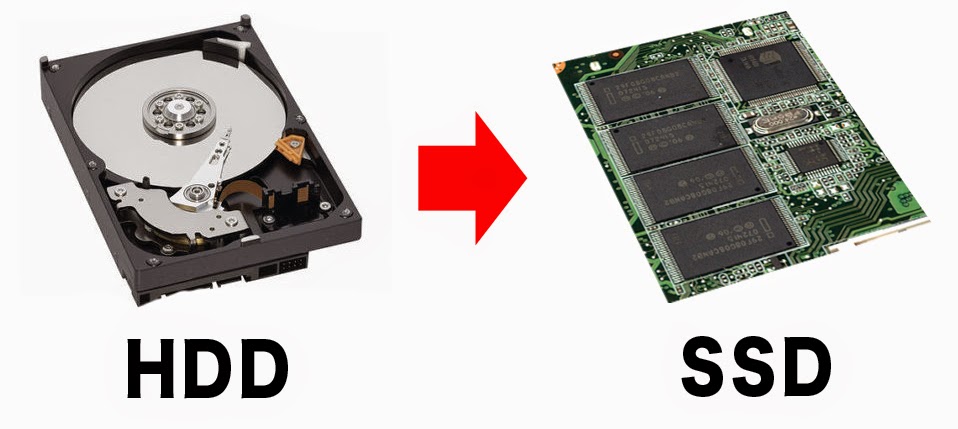Computer peripherals are any external devices offering input or output for our computers. No matter how excellent the performance of our computer or PC, without certain peripheral accessories, it can hardly achieve all work very efficiently for us. Peripheral accessories can be external ones ranging from mouse, keyboard, monitor, scanner, external hard drives, USB hub, printer and also internal ones, such as internal modem, internal hard drive.
We do not need to get all of the different computer peripherals, because there are more and more computer accessories in the market and some of the accessories may not be frequently used during our work or entertainment. But some of the computer peripherals are very necessary because they may make or just break our computing experience. Besides, computer peripheral accessories of similar functions may differ in features or performance. For more efficient working or more pleasant entertainment with the computer, we need to check whether our computer accessories have the following features.
USB 3.0
Similar to high definition, the new USB standard used to be found in those high end gadgets, but now we can see a lot of computer peripheral accessories such as USB hub, USB hard drive docking station or external hard drives own such feature. USB 3.0 is an excellent upgrade of USB 2.0, about 10 times faster than USB 2.0, which can help greatly cut down on file transfer times. Besides, USB 3.0 delivers greater power and power our gadgets very quickly. Moreover, USB 3.0 has excellent compatibility and is able to work with USB 2 port. If you want to invest in new peripherals, try to choose USB 3.0 ones.
Noise Cancellation
Usually, this feature is especially needed in peripherals such as headphone. Headphones with such feature can keep us free from the disturbing noise in the office and keep us engaged in work. Besides, when we are on a trip, such headphone may bring us a serene environment. Now peripherals with such features may cost a bit more.
Extra USB Ports
Now we have too many peripherals that need to be connected to computer or PC via USB ports. Yet our computer has limited USB ports and we usually lack USB ports. We can choose the peripherals that offer us extra USB ports such as USB hub. Or we choose the accessories with extra USB ports. Now some peripheral suppliers may pack such feature in the keyboards.
Automatic Backup
This is a very important feature of modern computer peripherals. When we need to back up the gadgets, do the old “set and forget” and that will make things easier.
Solar Technology
Now more and more digital gadgets as well as computer and mobile peripheral accessories become portable. We bring with us these gadgets during our trip. Then it is sometimes troublesome when we are out with gadgets out of power yet there is no electricity available. Then we need to try peripheral accessories with solar technology, a kind of knowledge that will never run out of battery.
iDsonix - Welcome to our digital technology blog for latest happenings in computer and digital industry. We share the latest computer and digital peripheral products, latest digital accessories for such devices as laptop, PC desktop, Tablet PC, smart phone, etc and share convenience and happiness brought by the latest digital technology.
Friday, March 20, 2015
Thursday, March 19, 2015
Useful Tips Before You Spend Dollars on Computer Peripheral Accessories
Have you just got a new computer? Maybe now you are also in the market in search of some new and useful computer peripheral accessories. Even if you still use the computer that you have been used for a long time, you may still need to upgrade some peripherals for better performance of your computer. When you shop for the new peripheral accessories, there is a need to avoid some purchasing hazards. Here are some tips for you when you need to buy new computer accessories.
A lot of people now get more and more computer peripherals when they buy new computers. But it is not always true that the peripherals are good enough just become they come with the computers. There are a lot of computer manufacturers who try to attract more computer customers by offering extra peripherals. They might be good at excellent computers, but that does not mean their peripherals are also great. For example, the keyboards may not be ergonomic ones or they can be comfortable for some yet may cause joint pain for others. When we get new computers, there is a need to add some items within our budget, especially ergonomic mouse or keyboard.
Then, we need to make a plan of the computer peripherals based on our work or entertainment. If we want to make our computer into a media center, maybe we need to get computer speakers, but we still need to take into consideration the type of system we should get. A room with a 5.1 system may just disturb our neighbors. A 2.0 system for a large living room may work well.
When we get new peripherals, we may need to get prepared for any possible learning curve. That is, we may just feel not comfortable with some new accessories like mice at first just because we are not used to them. If a peripheral accessory hurts us when we use it, we can stop using it immediately. But if we can hardly accustom to new peripherals yet they do not cause pain, we may need some time.
Finally, never forget to prepare some peripheral accessories such as external hard drives, hard drive docking station or USB hubs. As we get more and more digital gadgets, our computer lack USB ports to juice the gadgets or transfer data to several gadgets at the same time, and we need USB hub that can offer us super speed data transfer rate. Besides, now we have more and more data and we need external hard drive. It doesn't matter how large that internal hard drive is - we still need to store our data in a separate location. Of course we can consider cloud storage service. Also, we can choose to use USB hard drive dock station to turn internal hard drives into external ones.
A lot of people now get more and more computer peripherals when they buy new computers. But it is not always true that the peripherals are good enough just become they come with the computers. There are a lot of computer manufacturers who try to attract more computer customers by offering extra peripherals. They might be good at excellent computers, but that does not mean their peripherals are also great. For example, the keyboards may not be ergonomic ones or they can be comfortable for some yet may cause joint pain for others. When we get new computers, there is a need to add some items within our budget, especially ergonomic mouse or keyboard.
Then, we need to make a plan of the computer peripherals based on our work or entertainment. If we want to make our computer into a media center, maybe we need to get computer speakers, but we still need to take into consideration the type of system we should get. A room with a 5.1 system may just disturb our neighbors. A 2.0 system for a large living room may work well.
When we get new peripherals, we may need to get prepared for any possible learning curve. That is, we may just feel not comfortable with some new accessories like mice at first just because we are not used to them. If a peripheral accessory hurts us when we use it, we can stop using it immediately. But if we can hardly accustom to new peripherals yet they do not cause pain, we may need some time.
Finally, never forget to prepare some peripheral accessories such as external hard drives, hard drive docking station or USB hubs. As we get more and more digital gadgets, our computer lack USB ports to juice the gadgets or transfer data to several gadgets at the same time, and we need USB hub that can offer us super speed data transfer rate. Besides, now we have more and more data and we need external hard drive. It doesn't matter how large that internal hard drive is - we still need to store our data in a separate location. Of course we can consider cloud storage service. Also, we can choose to use USB hard drive dock station to turn internal hard drives into external ones.
Cool Computer Peripheral Accessories Under $10 From Idsonix
We love different computer accessories. They are gadgets that make our experience of computer or other digital gadgets better. But sometimes they can be pretty expensive. There are some computer accessories as cheap as $10 from iDsonix. Here I list some of the cool peripheral accessories and the price is lower than $10. Take a look at them to see whether you need such gadget.
Super Speed USB 3.0 Aluminum Multi-in-1 Flash Memory Card Reader
$9.99
This is an extremely versatile flash memory card reader that can read six popular memory card including SD card, TF card, CF card, MS card, M2 card and XD card. The card reader can transfer data with a speed up to 500 MB/S. It takes about 3 minutes to copy 5 GB from a compact flash card. It enables concurrent downloads and card to card transfer of data such as photos, videos, music and files. This multi-card reader looks great on a desk, especially next to an aluminum iMac.

USB Bluetooth Version 4.0 Micro Adapter
$5.99
This is a USB Bluetooth version micro adapter that adopts the latest CSR8510A10 chip. It is compatible with Windows 8, 7, XP, Linux. The micro adapter is now available in four colors. It allows Microsoft Office and other applications to access Bluetooth connection very easily. Besides, we can use it to play music on the speaker or headset of computer from cell phone,Tablet PC.
AC Wall Charger With More USB Ports
$8.99
This is a 5V 6Amps 30Watts AC wall charger with two 5V 2.1A port and two 5V 1A port for iPhone, iPad, cell phone, tablet PC, external battery pack, etc. If you have more digital gadgets to charge, especially during a trip, this USB wall charger with more ports is very necessary, for it allows a full speed charging or powering of four devices at the same time.

Super Speed USB 3.0 A-male to A-female Extension Cable
$5.00
It is a 3.3 feet or 1.0 meter super speed USB 3.0 extension cable which offers transmission rates up to 5.0 Gbps. The cable allows very fast and stable transmission of data.

Ultra Mini 4 Port USB 3.0 Hub
$6.99
This is a super portable USB hub with four ports. It is compatible with Windows XP, 2003, Windows 8, Mac desktop or laptop and more. The compact USB hub just expands our limited USB ports and we can connect more USB gadgets to our computer.
Find the computer peripheral accessories below $10 right now on iDsonix and also there are more peripherals of affordable prices that you may need.
Super Speed USB 3.0 Aluminum Multi-in-1 Flash Memory Card Reader
$9.99
This is an extremely versatile flash memory card reader that can read six popular memory card including SD card, TF card, CF card, MS card, M2 card and XD card. The card reader can transfer data with a speed up to 500 MB/S. It takes about 3 minutes to copy 5 GB from a compact flash card. It enables concurrent downloads and card to card transfer of data such as photos, videos, music and files. This multi-card reader looks great on a desk, especially next to an aluminum iMac.

USB Bluetooth Version 4.0 Micro Adapter
$5.99
This is a USB Bluetooth version micro adapter that adopts the latest CSR8510A10 chip. It is compatible with Windows 8, 7, XP, Linux. The micro adapter is now available in four colors. It allows Microsoft Office and other applications to access Bluetooth connection very easily. Besides, we can use it to play music on the speaker or headset of computer from cell phone,Tablet PC.
AC Wall Charger With More USB Ports
$8.99
This is a 5V 6Amps 30Watts AC wall charger with two 5V 2.1A port and two 5V 1A port for iPhone, iPad, cell phone, tablet PC, external battery pack, etc. If you have more digital gadgets to charge, especially during a trip, this USB wall charger with more ports is very necessary, for it allows a full speed charging or powering of four devices at the same time.

Super Speed USB 3.0 A-male to A-female Extension Cable
$5.00
It is a 3.3 feet or 1.0 meter super speed USB 3.0 extension cable which offers transmission rates up to 5.0 Gbps. The cable allows very fast and stable transmission of data.

Ultra Mini 4 Port USB 3.0 Hub
$6.99
This is a super portable USB hub with four ports. It is compatible with Windows XP, 2003, Windows 8, Mac desktop or laptop and more. The compact USB hub just expands our limited USB ports and we can connect more USB gadgets to our computer.
Find the computer peripheral accessories below $10 right now on iDsonix and also there are more peripherals of affordable prices that you may need.
Wednesday, March 11, 2015
Choose Hard Drive Dock Station for Re-Using Old Hard Drives
When we need to upgrade our older computers, we will save the hard drives. We may have collected several hard drives from laptops or computers. We can actually turn the internal hard drives into external ones with the help of the hard drive dock station, one of the very convenient peripheral accessories which allows us to create more external storage out of internal hard drives.
If you thrown away your hard drives, why not re-use them and expand the space of the computer or laptop you are using right now? You do not necessarily need to install them internally. Get a hard drive docking station and maximize the use of those old hard drives.
Hard drive dock is to hard drive what carports to cars. The hard drives can just sit on the dock of the bay, without any need of installation. Just drop the drive into the dock. Or when we need to change the hard drive, just eject the current one and pop in a new one. That’s just convenient. The USB 3.0 makes the internal hard drives work faster, with a transfer speed almost the same to that of external drives. USB 3.0 hard drive docking station can handle both 2.5 inch or 3.5 inch HDD or SSD. Such hard drive dock is compatible with USB 2.0 as well.
Now there are different hard drive dock stations available in the market. For example, we can choose dock station with single bay or dual bay for accommodating different numbers of hard drives. Dual bay dock stations or hard drive docking station with more bays allow us to copy data from one drive to another, which is just beyond a single bay dock. Anyway, if we want to maximize the use of old internal hard drive or if we want to make data transfer or copy easier, we need hard drive dock station.
Hard drive dock with one bay
This is a super speed hard drive docking station which accepts either a 3.5 inch or 2.5 inch hard drive, both SSD and HDD. It makes the connection of hard drive and computer free from extra application or tools. Now priced $29.99, this peripheral is an cost effective solution for copying data from the old internal hard drives. The e-SATA and USB 3.0 interface makes the data transfer rates up to 3Gbps and 5Gbps respectively.
Dual bay dock station
This hard drive dock station accommodates two hard drives at the same time, not only expanding the external storage up to 8TB, but also offering us opportunity to duplicate drives easily without any software. The dock makes the offline copy more easily and can ensure multiple data security. It is now priced $35.00. The super speed USB3.0 dock station can realizes data transfer rates up 5Gbps and copying speed up to 60M/s or more.
If a single external hard drive is not enough for backing up the data or if you have collected quite a few internal hard drives from used computers, get a hard drive dock station for recycling the drives.
If you thrown away your hard drives, why not re-use them and expand the space of the computer or laptop you are using right now? You do not necessarily need to install them internally. Get a hard drive docking station and maximize the use of those old hard drives.
Hard drive dock is to hard drive what carports to cars. The hard drives can just sit on the dock of the bay, without any need of installation. Just drop the drive into the dock. Or when we need to change the hard drive, just eject the current one and pop in a new one. That’s just convenient. The USB 3.0 makes the internal hard drives work faster, with a transfer speed almost the same to that of external drives. USB 3.0 hard drive docking station can handle both 2.5 inch or 3.5 inch HDD or SSD. Such hard drive dock is compatible with USB 2.0 as well.
Now there are different hard drive dock stations available in the market. For example, we can choose dock station with single bay or dual bay for accommodating different numbers of hard drives. Dual bay dock stations or hard drive docking station with more bays allow us to copy data from one drive to another, which is just beyond a single bay dock. Anyway, if we want to maximize the use of old internal hard drive or if we want to make data transfer or copy easier, we need hard drive dock station.
Hard drive dock with one bay
This is a super speed hard drive docking station which accepts either a 3.5 inch or 2.5 inch hard drive, both SSD and HDD. It makes the connection of hard drive and computer free from extra application or tools. Now priced $29.99, this peripheral is an cost effective solution for copying data from the old internal hard drives. The e-SATA and USB 3.0 interface makes the data transfer rates up to 3Gbps and 5Gbps respectively.
Dual bay dock station
This hard drive dock station accommodates two hard drives at the same time, not only expanding the external storage up to 8TB, but also offering us opportunity to duplicate drives easily without any software. The dock makes the offline copy more easily and can ensure multiple data security. It is now priced $35.00. The super speed USB3.0 dock station can realizes data transfer rates up 5Gbps and copying speed up to 60M/s or more.
If a single external hard drive is not enough for backing up the data or if you have collected quite a few internal hard drives from used computers, get a hard drive dock station for recycling the drives.
Tuesday, March 10, 2015
Tips on Choosing Hard Drive Docking Station for HDD or SSD
For those who always need to use hard drives for data copy or transfer, the portable and hot swapping hard drive docking station or hard drive enclosure is very convenient computer peripheral. Hard drive dock station or enclosure makes an internal hard drive into an external one. This is very useful when we need to expand the space of our computer or when we need to access the hard drive of a laptop from an desktop.
Making the internal hard drive external just brings us more flexibility. We just choose the enclosure or dock station and it makes traditional hard drive portable. We can easily transfer data to the hard drive on most of the operation systems. Such external hard drive just reduce the possibility of data corruption or data loss. Data can be backed up or archived much more easily. Besides, we can even recover data from a damaged computer via the hard drive dock station.
Since hard drive enclosure has an close-type design, with the hard drive enclosed in the case. Though portable, it is not easy for changing the hard drives inside. Compared to hard drive enclosure, hard drive dock station seems much more convenient when we need to transfer data between two different HDDs and it can realize quick swapping HDD without the need for external drive enclosure. Then how to choose the hard drive docking station?
Pay attention to the material of the dock station. Hard drive dock station is mainly made from plastics. For better durability, some of the docks are made from steel. Besides, the size of hard drive dock stations differ. Usually, they come with sizes of 2.5 inch or 3.5 inch, supporting the hard drives of 2.5’ and 3.5’ respectively. Take a look at the interface of the different hard drive dock stations. Now HDDs use SATA or IDE interfaces, so the docking station should be chosen accordingly. Some HDD docking stations have extra functions, such as a USB hub or multi-card reader. Choose it according to our need. The cable connecting the dock station to our computer also affects the transfer speed, with USB 3.0 transferring data faster. Now there are hard drive dock stations with different numbers of bays. Single hard drive dock station can only support one hard drive yet dual bay dock take two internal hard drives. Dual bay dock station can offer us larger portable hard drive space.
Hard drive dock station protects our hard drive as well transforms internal hard drives into a plug-and-play device. We can use it anytime while system is running and it will become a removable storage drive.
Making the internal hard drive external just brings us more flexibility. We just choose the enclosure or dock station and it makes traditional hard drive portable. We can easily transfer data to the hard drive on most of the operation systems. Such external hard drive just reduce the possibility of data corruption or data loss. Data can be backed up or archived much more easily. Besides, we can even recover data from a damaged computer via the hard drive dock station.
Since hard drive enclosure has an close-type design, with the hard drive enclosed in the case. Though portable, it is not easy for changing the hard drives inside. Compared to hard drive enclosure, hard drive dock station seems much more convenient when we need to transfer data between two different HDDs and it can realize quick swapping HDD without the need for external drive enclosure. Then how to choose the hard drive docking station?
Pay attention to the material of the dock station. Hard drive dock station is mainly made from plastics. For better durability, some of the docks are made from steel. Besides, the size of hard drive dock stations differ. Usually, they come with sizes of 2.5 inch or 3.5 inch, supporting the hard drives of 2.5’ and 3.5’ respectively. Take a look at the interface of the different hard drive dock stations. Now HDDs use SATA or IDE interfaces, so the docking station should be chosen accordingly. Some HDD docking stations have extra functions, such as a USB hub or multi-card reader. Choose it according to our need. The cable connecting the dock station to our computer also affects the transfer speed, with USB 3.0 transferring data faster. Now there are hard drive dock stations with different numbers of bays. Single hard drive dock station can only support one hard drive yet dual bay dock take two internal hard drives. Dual bay dock station can offer us larger portable hard drive space.
Hard drive dock station protects our hard drive as well transforms internal hard drives into a plug-and-play device. We can use it anytime while system is running and it will become a removable storage drive.
SSD & HDD, Which is the best choice?
How many different types of storage drives do you know are there now in the market? Hard drives are all the same? Not exactly. The most popular PC storage options include HDD, SSD and hybrid drives. What's the difference between the two peripheral accessory and which one are you using right now? Here are the basic knowledge about the drives which may help you figure out the best choice.
Usually, the laptop, desktop or Ultrabook we buy come with already selected file storage. The main drive for ultrabook is SSD while every other laptop or desktop has a hard disk drive. We can configure our system with either an HDD, SSD, or in some cases both.
HDD or hard drive disk is the default storage component for desktop or laptop. The storage is nonvolatile and will not "go away" like the data on the system memory when we turn the system off. The magnetic coating on the metal platters of the hard drives help store the data. The read/write heads will travel over the platters’ surfaces to record data.
SSD or solid-state drive, similar to HDD, connect to a system via SATA interface and it stores data just as any other drive does. SSD eschews the magnetic platters and read/write heads of hard-disk drives in favor of nonvolatile NAND flash memory. It offers much better performance in read/write speed.
Both of the two drives can boot our system, store files and application, yet they have different features. Let’s take a look at the advantages and disadvantages of the two different hard drives.
HDD is less expensive when it comes to the dollar per GB. For an internal 2.5’ drive with the same form factor and storage space of 1 TB, HDD one costs about $70 yet SSD one doubles that to $140. The difference in the price has much to do with the fact that HDD is much older and the technology for SSD is still new. Once the technology for SSD becomes mature, the price difference will be little.
SSD can offer storage up to 4TB, yet it is still rare and costs more. The common SSD can offer storage of 500GB or 1TB, but that is still not enough. Users need more storage. The more storage capacity, the more data we have on the PC. Though now we can use cloud for sharing files, we still need to buy the local storage, especially the less expensive one.
SSD outpaces HDD in write/read speed. PC with SSD can boot in seconds, lunches apps faster and has very faster performance. Speed counts a lot when we use computer for fun , business or school.
SSD is recommended in the case of durability. With no moving parts, SSD can keep our data safe in case that the system is shaken while it is still operating.
Now hard drives are more plentiful. We can see a lot of HDD models from different computer peripheral brands. For PCs and Macs, internal HDD won't be going away completely in recent years. The choice for HDD is more than that of SSD. HDD is still the main storage device in PCs.
Since HDD is mechanical, when it works, it will produce a bit of noise. Faster hard drives will make more noise. Yet SSD makes almost no noise.
Generally, HDD is advantageous in price, capacity, availability and sold state drive is great choice for its faster speed, no noise, ruggedness.
Usually, the laptop, desktop or Ultrabook we buy come with already selected file storage. The main drive for ultrabook is SSD while every other laptop or desktop has a hard disk drive. We can configure our system with either an HDD, SSD, or in some cases both.
HDD or hard drive disk is the default storage component for desktop or laptop. The storage is nonvolatile and will not "go away" like the data on the system memory when we turn the system off. The magnetic coating on the metal platters of the hard drives help store the data. The read/write heads will travel over the platters’ surfaces to record data.
SSD or solid-state drive, similar to HDD, connect to a system via SATA interface and it stores data just as any other drive does. SSD eschews the magnetic platters and read/write heads of hard-disk drives in favor of nonvolatile NAND flash memory. It offers much better performance in read/write speed.
Both of the two drives can boot our system, store files and application, yet they have different features. Let’s take a look at the advantages and disadvantages of the two different hard drives.
HDD is less expensive when it comes to the dollar per GB. For an internal 2.5’ drive with the same form factor and storage space of 1 TB, HDD one costs about $70 yet SSD one doubles that to $140. The difference in the price has much to do with the fact that HDD is much older and the technology for SSD is still new. Once the technology for SSD becomes mature, the price difference will be little.
SSD can offer storage up to 4TB, yet it is still rare and costs more. The common SSD can offer storage of 500GB or 1TB, but that is still not enough. Users need more storage. The more storage capacity, the more data we have on the PC. Though now we can use cloud for sharing files, we still need to buy the local storage, especially the less expensive one.
SSD outpaces HDD in write/read speed. PC with SSD can boot in seconds, lunches apps faster and has very faster performance. Speed counts a lot when we use computer for fun , business or school.
SSD is recommended in the case of durability. With no moving parts, SSD can keep our data safe in case that the system is shaken while it is still operating.
Now hard drives are more plentiful. We can see a lot of HDD models from different computer peripheral brands. For PCs and Macs, internal HDD won't be going away completely in recent years. The choice for HDD is more than that of SSD. HDD is still the main storage device in PCs.
Since HDD is mechanical, when it works, it will produce a bit of noise. Faster hard drives will make more noise. Yet SSD makes almost no noise.
Generally, HDD is advantageous in price, capacity, availability and sold state drive is great choice for its faster speed, no noise, ruggedness.
Thursday, March 5, 2015
Computer Peripherals From IDsonix Under $40 That You May Need
Our digital gadgets get updated faster than we think. We may not have to frequently change our electronics such as computers or smart phones every time there is a release of the new computer or smart phone. For better entertainment and work, we also need more computer peripherals that can maximize the service of our computer. Computer peripherals, compared with computers or other smart phones, are less expensive and we can afford to frequently update them. For not breaking the bank, here are some peripheral accessories under $40 that you may need for work.
USB Hard Drive Dock for Easily Accessing Data
Still no hard drive docking stations? Time to get one, especially when you have to frequently back up data for personal use or for work. Hard drive dock station is useful when we have too many data such as files, photos, videos to be stored. USB 3.0/2.0 to SATA hard drive docking station is an affordable peripheral accessory priced at $19.99. We need no additional drive or application when we try to access the drives. We may find it very useful when I attempted to access the old data in the drives of old or broken computer.

Dual Dock Station for Offline Data Copy
If a single drive dock station is not enough for you, get a USB 3.0 dual bay hard dock station that can realize fast offline copy of data and ensure better data security. This dock station with dual bays offer a storage space up to 8 TB and a transfer speed of 5Gbps. It makes large data backup much easier. It is now $35 and a really nice peripheral accessory. If we have a lot of data and need to back that data up frequently, then such a more complex setup is needed.

USB Hub for Extra Ports & Clutter Free Desk
We have so many USB powered gadgets that our computer hardly satisfy the need of USB ports. When we need to access different data from different gadgets or when we need to connect more electronics to our computer at the same time, the USB hub is very practical accessory. This powered USB hub is now available at $30.99 and it also has charging ports for any USB powered devices. Besides, this USB hub can save us the use of more cables or cords and thus better organize our desk.
They are peripheral accessories under $40 right now and there are more affordable computer as well as mobile peripherals from iDsonix. If you find you need them, get them from iDsonix on Amazon.
USB Hard Drive Dock for Easily Accessing Data
Still no hard drive docking stations? Time to get one, especially when you have to frequently back up data for personal use or for work. Hard drive dock station is useful when we have too many data such as files, photos, videos to be stored. USB 3.0/2.0 to SATA hard drive docking station is an affordable peripheral accessory priced at $19.99. We need no additional drive or application when we try to access the drives. We may find it very useful when I attempted to access the old data in the drives of old or broken computer.

Dual Dock Station for Offline Data Copy
If a single drive dock station is not enough for you, get a USB 3.0 dual bay hard dock station that can realize fast offline copy of data and ensure better data security. This dock station with dual bays offer a storage space up to 8 TB and a transfer speed of 5Gbps. It makes large data backup much easier. It is now $35 and a really nice peripheral accessory. If we have a lot of data and need to back that data up frequently, then such a more complex setup is needed.

USB Hub for Extra Ports & Clutter Free Desk
We have so many USB powered gadgets that our computer hardly satisfy the need of USB ports. When we need to access different data from different gadgets or when we need to connect more electronics to our computer at the same time, the USB hub is very practical accessory. This powered USB hub is now available at $30.99 and it also has charging ports for any USB powered devices. Besides, this USB hub can save us the use of more cables or cords and thus better organize our desk.
They are peripheral accessories under $40 right now and there are more affordable computer as well as mobile peripherals from iDsonix. If you find you need them, get them from iDsonix on Amazon.
Wednesday, March 4, 2015
What Do You Think Are Necessary Peripheral Accessories for Your Office
What is the most obvious feature of our modern office? Mobility! Yes, For the past few years, our office life become mobile. We can extend our office life outside the entity office as long as we have necessary equipment, network or resources.
More efficient office life requires the basic equipment as well as peripheral accessories which necessarily ensure accessibility, hardware compatibility and maximum functions. What kind of peripheral accessories do you have in your office? Check out whether you have these peripherals for your mobile office.
For basic performance of office task, our computer needs to be equipped with a few applications. The basic software list include word processing, security, communication apps and other supplementary tools like calculators.
We need external storage. We may have a lot of data and over time, our computer is not big enough to store the data. Or we need to perform data transfer among colleagues. External storage devices, though less popular together with the wide use of cloud storage, are still necessary if the network condition is not good enough or we need to ensure the security of our data. Besides, now USB gadgets for external storage are designed with more and more storage space yet come in smaller and smaller size. They are very portable gadgets that can fit in our pocket, or even can be used as part of accessory of our outfit.
Now we use more and more electronic devices for more efficient work. We have more frequent business trip or we have to attend meeting in coffee shop. Unfortunately, our computers or PCs have a limited number of USB ports. USB hub is a computer peripheral that we need for extra more USB ports as well as fast transfer speed. Now USB hubs are diversified in design and function. USB hubs are designed with more ports and allow for fast charging function as well as data transfer at rather fast speed. We need portable USB hub with excellent compatibility and fast speed.

Mobile Charger for More Devices
We have more and more electronic devices and now most of the battery can hardly support the whole day operation of our gadgets. We need to charge them at least twice a day and several devices may need to be juiced. Mobile office life means we may be venturing into places without AC sockets to plug our devices. Office life also means we may have no enough USB ports or enough sockets for charging several gadgets at the same time. We need mobile charger, the one with more ports or the one that can juice several gadgets simultaneously. We need a wireless charger during business trip, a USB AC wall charger with more USB ports at the office, or a portable charging station when we have to bring with us a lot of devices.
USB hard drive docking station also seems necessary for easier fix of internal hard drives or more convenient for data transfer than USB drives, especially if we have too large data to transfer, copy or burn. USB hard drive dock station is easy to use now, without any need of additional driver or application. Most of the dock station can easily transfer data from 2.5"/3.5" SATA hard drive or SSD to our computer through USB 3.0. If you have to access and fix several internal hard drives from malfunctioning computer, you will know how great such computer peripheral is.
More efficient office life requires the basic equipment as well as peripheral accessories which necessarily ensure accessibility, hardware compatibility and maximum functions. What kind of peripheral accessories do you have in your office? Check out whether you have these peripherals for your mobile office.
For basic performance of office task, our computer needs to be equipped with a few applications. The basic software list include word processing, security, communication apps and other supplementary tools like calculators.
We need external storage. We may have a lot of data and over time, our computer is not big enough to store the data. Or we need to perform data transfer among colleagues. External storage devices, though less popular together with the wide use of cloud storage, are still necessary if the network condition is not good enough or we need to ensure the security of our data. Besides, now USB gadgets for external storage are designed with more and more storage space yet come in smaller and smaller size. They are very portable gadgets that can fit in our pocket, or even can be used as part of accessory of our outfit.
Now we use more and more electronic devices for more efficient work. We have more frequent business trip or we have to attend meeting in coffee shop. Unfortunately, our computers or PCs have a limited number of USB ports. USB hub is a computer peripheral that we need for extra more USB ports as well as fast transfer speed. Now USB hubs are diversified in design and function. USB hubs are designed with more ports and allow for fast charging function as well as data transfer at rather fast speed. We need portable USB hub with excellent compatibility and fast speed.

Mobile Charger for More Devices
We have more and more electronic devices and now most of the battery can hardly support the whole day operation of our gadgets. We need to charge them at least twice a day and several devices may need to be juiced. Mobile office life means we may be venturing into places without AC sockets to plug our devices. Office life also means we may have no enough USB ports or enough sockets for charging several gadgets at the same time. We need mobile charger, the one with more ports or the one that can juice several gadgets simultaneously. We need a wireless charger during business trip, a USB AC wall charger with more USB ports at the office, or a portable charging station when we have to bring with us a lot of devices.
USB hard drive docking station also seems necessary for easier fix of internal hard drives or more convenient for data transfer than USB drives, especially if we have too large data to transfer, copy or burn. USB hard drive dock station is easy to use now, without any need of additional driver or application. Most of the dock station can easily transfer data from 2.5"/3.5" SATA hard drive or SSD to our computer through USB 3.0. If you have to access and fix several internal hard drives from malfunctioning computer, you will know how great such computer peripheral is.
Monday, March 2, 2015
Wireless Charging for Smart Phone Charging to Be Neat and Stylish
Charging is already a part of our daily routine. We may seldom change our chargers because they are very common mobile peripheral accessories and there is no need to spend extra more on such accessories which can hardly be associated with fashion. But charging can be different or make difference to our life actually, say, wireless charging.
It is not convenient to bring along every charger that our smart phones, iPad, cameras or other USB supported devices need for juice supply when we are out on a trip. It is very unpleasant to see a mess of various charging wires on the table when we have to charge several gadgets together. It is dull to see most of our chargers black or white. Yet Wireless charging is such a concept that makes the charging more portable, neat and stylish. More importantly, it realizes very easy way of charging our gadgets. It is still new technology. So have you already applied such technology?
From its name, this type of charger allows various electronics to charge with no cables being attached. One advantage of wireless charging is that it can charge almost all devices. That means, we can take one wireless charger to charge all of our electronic gadgets that run on electricity. If you have a lot of cord tangles at home and are tired to see such mess, wireless charging seems nice choice.
With wireless charging, we can put various electronics on a wireless charger device and there is no need to bring with us smart phone charger or chargers for other devices when the batteries just run out of charge. Of course, the wireless charging is now still higher cost compared with common wired chargers. Most of us now have chosen charging stations for simultaneously charging several electronic gadgets and it seems charging stations is much more affordable than wireless charging. But wireless chargers will be cool and potential mobile peripheral accessories, though right now it is still not. We do not need to connect the smart phone to a charging wire. Instead, we just need a correct charging sleeve. It saves us any adapter or connector when we want to juice up the gadgets. Instead, we only need the right charging mat.
With electronic gadgets becoming more and more wireless and mobile, the wireless charging is sure to be popular. Wireless charging just makes charging stylish, convenient and even allows us to live in a cord-free world.
It is not convenient to bring along every charger that our smart phones, iPad, cameras or other USB supported devices need for juice supply when we are out on a trip. It is very unpleasant to see a mess of various charging wires on the table when we have to charge several gadgets together. It is dull to see most of our chargers black or white. Yet Wireless charging is such a concept that makes the charging more portable, neat and stylish. More importantly, it realizes very easy way of charging our gadgets. It is still new technology. So have you already applied such technology?
From its name, this type of charger allows various electronics to charge with no cables being attached. One advantage of wireless charging is that it can charge almost all devices. That means, we can take one wireless charger to charge all of our electronic gadgets that run on electricity. If you have a lot of cord tangles at home and are tired to see such mess, wireless charging seems nice choice.
With wireless charging, we can put various electronics on a wireless charger device and there is no need to bring with us smart phone charger or chargers for other devices when the batteries just run out of charge. Of course, the wireless charging is now still higher cost compared with common wired chargers. Most of us now have chosen charging stations for simultaneously charging several electronic gadgets and it seems charging stations is much more affordable than wireless charging. But wireless chargers will be cool and potential mobile peripheral accessories, though right now it is still not. We do not need to connect the smart phone to a charging wire. Instead, we just need a correct charging sleeve. It saves us any adapter or connector when we want to juice up the gadgets. Instead, we only need the right charging mat.
With electronic gadgets becoming more and more wireless and mobile, the wireless charging is sure to be popular. Wireless charging just makes charging stylish, convenient and even allows us to live in a cord-free world.
Subscribe to:
Posts (Atom)