A docking station is such a device for connecting all the ports of a portable electronics to a set of peripheral devices via a simple connection. Some of the docking stations are used for charging a digital and some others function as a desktop computer, complete with a more comfortable layout and set of accessories.
Docking stations are convenient devices for office or home use since its easy integration of a portable device without having to bother with multiple cables. Via the docking stations, we can add new types of connectors to a device that did't originally exist so as to add ports available.
More and more digital gadget users tend to use laptop than desktop when they decide to get a new computer. Then the use of laptop docking station gets popular. Docking stations for laptops help us to do multiple tasks in much easier way. Via the hard drive docking, we can connect it to other electronics or even charge the other digital devices. We can use the docking stations for convenient connections with peripheral devices like printers or other external hard drives.
Besides laptop docking station, there are docking stations for other devices, such as hard drive. HDD docking stations, unlike laptop docking stations is that a hard drive is plugged into an existing computer in an HDD docking station. HDD docking stations can help transfer data between two HDDs, or for quick swapping HDDs without any external drive enclosure. When we need a docking station for hard drive, we still need to check out what type of hard drive interface it supports, SATA or IDE interfaces. Besides, some HDD docking stations can function as a USB hub or multi-card reader.
Then let's come to the docks for iPad or other Apple products. There are many docking stations for the iPod, iPhone, and iPad, and they range from simple charging stations to audio-video docks and full desktop computer docking stations.
For laptop docking stations online, we can start from category of Computers / Tablets & Networking followed by Laptop & Desktop Accessories and then Laptop Docking Stations. We need to consider what docking station our laptop needs.
Purchase of HDD Docking Stations: It is better to start from the computer, tablets and networking categories when we try to search for hard drive docking stations. Sometimes, such docking stations may fall under the category laptop & desktop Accessories or drives, storage. For a specific interface, such as IDE or SATA , we need to add such terms in our search.
Docking Stations for Smart Phone or iPod: Usually, for the docking station used for smart phones or iPad, we can find them under categories of consumer electronics or computers. Just narrow down our search results based on the functionality of docking station we want.
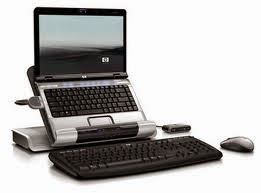

No comments:
Post a Comment